As LogMeIn have today announced the end of a free version of their remote control software, and in the process annoyed a large percentage of their customer base, it's time to look at 3 of the free alternatives that you would be better off using:
1. TeamViewer
http://www.teamviewer.com/en/index.aspx

TeamViewer lets you access a remote computer system from any internet based devices, with options available for the Windows, iPhone, iPad and Android devices. You have the option to access your content saved on a PC from not only a desktop, but also a mobile device whilst you are on the move.
You can save data onto your local drive and can copy entire folders with simple drag/drop functionality between the local and remote machine. The built in TeamViewer Manager software also keeps track of all your active sessions and saves it in a database which you can share with other users.
2. Google Chrome Remote Desktop
https://chrome.google.com/webstore/detail/chrome-remote-desktop/gbchcmhmhahfdphkhkmpfmihenigjmpp
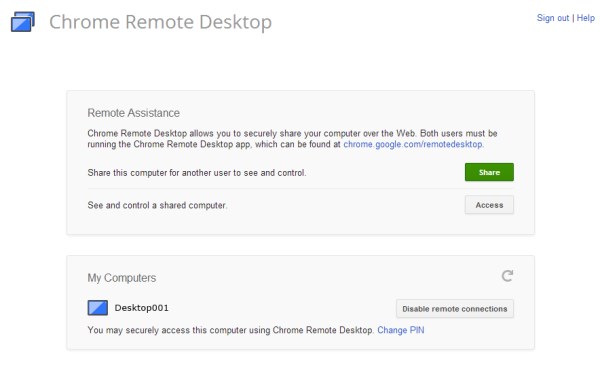
If you have Google Chrome installed on your machine then you can perform remote control of another PC with nothing more than a browser extension.
There is support for both Windows and OS X environment (however there is none for Linux users) and all you need is the Chrome Remote Desktop extension.
You’ll need to install the browser extension on both computers (e.g. the one you want to be able to use remotely and your local machine). Then it's just a case of selecting the remote machine from the list and away you go.
3. ImPCRemote
http://www.remote-control-desktop.com

The free imPcRemote desktop software allows to to make and manage remote desktop connections. You will need to create an online account on their website before using the software, and they then offer support for all Windows, Linux, and Mac computers.
Note: There are local and remote versions for each operating system so you will need to download the relevant version for what you need.
With the local and remote applications installed, you can control which computer to connect to. The remote desktop connection (RDP) is opened up in a new window to allow you to easily control the other machine, and file transfers are also enabled for managing files between computers.