One of the great things about an analytics tool is that it allows you to track how your visitors use your website. Robot Replay goes one step further in actually recording their time on your site and allowing you to replay their actions via a video.
Where Are Your Visitors Going?
When you entice users into visiting your website, you don't know exactly what they will make of it or how easy they will find it to navigate around. By using a script from Robot Replay you can record their mouse movements and even watch them fill out forms on your site! Firstly, you'll need to sign up and provide an email address to activate your account. Once you've done this, you'll be asked to add a line of javascript to the <head> section on all of the pages that you want to track:

Add the name of your domain that you want to track and click save. You'll then need to create a text file in the root of your website (they will give you a unique name for the filename) just to verify that you have access to track data from that domain. Once you've done this you are good to go!
Viewing your users actions
Once the javascript file has captured some actions, you'll be presented with a list of sessions to view:
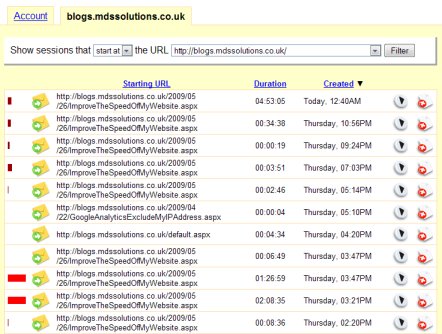
You can then watch any of these videos by clicking the "Play" type button on the right hand side of each entry. Here's an example of what you can expect from the captures videos:
Mark Smith
MDS Solutions